Table of Contents[Hide][Show]
Step by Step Use of Harpa Ai for SEO Audits
I recently stumbled upon Harpa Ai, a tool that’s a game-changer for anyone looking to boost their website’s SEO effectiveness.
As a browser extension compatible with Chrome and Microsoft Edge, its integration is a breeze—I just clicked the ‘Add to Chrome’ button, and voilà, it nestled into my browser as a tiny ‘H’ icon.
What is Harpa AI?
It is a web-based AI automation platform designed to offer you superpowers while browsing and interacting with the web. It utilizes a hybrid AI engine that understands the structure and semantics of web pages, allowing it to perform various tasks beyond simple browsing
How much does this AI Tool cost?
It is free.
What makes Harpa particularly handy is its role in fine-tuning the content on my website to ensure it meets the rigorous standards of Google’s E-E-A-T (Expertise, Authoritativeness, and Trustworthiness) guidelines.
This is crucial because it influences how Google’s quality raters view and evaluate your website content.
Harpa AI works with ChatGPT
The process is delightfully straightforward: after logging into Chat GPT, I use Harpa to analyze a blog post from my website. Harpa offers a suite of tools that can be accessed with simple commands.
For assessing blog posts, I specifically use the SEO audit tool to audit my page and improve its E-E-A-T score.
Harpa Ai, through a clever prompt in Chat GPT, compiles an SEO score for the page, suggesting how well the content resonates with the selected keywords.
This feedback is invaluable, revealing insights into content quality and providing clear guidelines on how to enhance it.
Adjustments based on Harpa’s suggestions have the potential to significantly elevate a page’s SEO game, ultimately attracting more organic traffic.

Key Takeaways
- Harpa’s easy integration as a browser extension simplifies analyzing website content for SEO.
- The tool provides specific feedback on E-E-A-T scores to help improve content’s search engine rankings.
- Making recommended changes based on Harpa’s SEO audit can lead to more effective and higher quality web pages.
Video with Step by Step instructions
Step by Step Guide to Use SEO Audits in Harpa Ai Plugin
1. Go to https://harpa.ai/ to add the extension to your browser
2. Go to https://www.Openai.com – click on Try Chat GPT.
3. Login for Free to use Chat GPT which works with Harpa-AI which is free too.
4. Find an article on your website that you want to improve for SEO
5. For example, I went to a couple of them in the video. One was about an article about the popular blogger software called Rank IQ.
5. Click on the H (for Harpa) icon that should appear in your browser after you add this extension software to you
6. Use the front / slash key at the bottom of the side panel window to look at all of the free tools that you can use with HarpaAI.
7. Search for SEO Audit and click on it.
8. Then add this PROMPT how would your score this page on a scale of 1 to 10, where 10 is perfect SEO and 1 is not.
The keywords are “RankIQ” and “Rank IQ”? page test is: {{page}}
(replace RankIQ and Rank IQ with your keywords for an article)
Screen Views of Steps
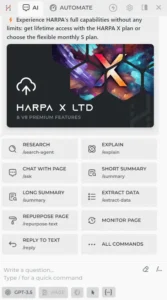
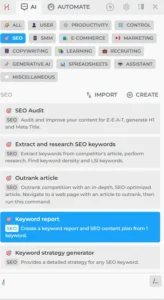



SEO Audit Suggests Improvement to the Page
Harpa-Ai even offers suggestions on improvements, much like having a coach by your side. Following these, I can tweak the page aiming for that coveted 10 out of 10.
It suggests alternative H1 tags and title tags, advising caution with the latter to ensure they stay within recommended character limits for Google.
The beauty of Harpa lies in its adaptability; you can apply this for any website, comparing pages with high or low scores to devise strategies to climb the SEO ladder. All in all, this new tool I’ve come across is turning out to be a real game-changer in optimizing web content.
What are your thoughts and experience in using this AI tool?



 How to Navigating Google’s Algorithm Updates: A Personal Approach to Real Estate SEO
How to Navigating Google’s Algorithm Updates: A Personal Approach to Real Estate SEO


